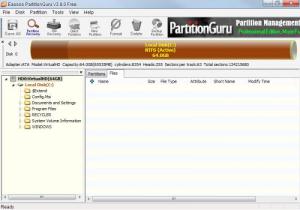PartitionGuru Free
4.9.1
Size: 36.82 MB
Downloads: 4054
Platform: Windows (All Versions)
A few years ago, partitioning was a task that only advanced and experienced computer users could perform. That's because the tool provided for this task was very difficult to use and didn't have a friendly and graphical interface, but a command line one. As years passed, a whole new series of partitioning applications were launched. These applications are now so easy to use that even the most inexperienced computer users can take advantage of them.
A program which can be included in this category is PartitionGuru Free. This simple Windows program allows you to partition your hard disk, but also to perform other tasks regarding partitions, like resizing them, making them active, splitting them and so on.
After installing and launching the program, the user will notice that the interface is as easy as it can get, as all the program's features and options are accessible from the menu system. As such, the user will just need to select his hard disk and then perform the desired operation from the menu.
PartitionGuru Free allows you to perform tasks like creating partitions, deleting them, extending partitions, formatting them and so on. What's more, partitions can be checked for errors and can also be completely wiped, for making the data stored on them impossible to recover.
Speaking about recovery, PartitionGuru Free includes a feature for getting all your lost or deleted data back. For users who like more the DOS environment, there is an option for booting the PC and starting PartitionGuru Free into DOS mode.
Pros
It allows you to perform various tasks regarding partitions using a simple and intuitive interface. Besides that, partitions can be checked for errors and can also be wiped completely. Furthermore, a file recovery feature is available in the interface, for getting your lost data back.
Cons
There is no undo option in case the user performs a mistake regarding partitions. PartitionGuru Free allows you to easily perform various tasks and actions regarding partitions, in an intuitive way.
PartitionGuru Free
4.9.1
Download
PartitionGuru Free Awards

PartitionGuru Free Editor’s Review Rating
PartitionGuru Free has been reviewed by Jerome Johnston on 20 Jul 2012. Based on the user interface, features and complexity, Findmysoft has rated PartitionGuru Free 4 out of 5 stars, naming it Excellent